Here is the screenshot of the application:
Design of the system is like this:
The steps:
1. download Exe file. from here: https://goo.gl/XgZD1g
2. Run exe file.
3. click Edit button.
4. input MySQL Server, Username, Password, Database name.
5. write tables to upload separated by comma (,) or write *all* to upload all tables.
6. input Firebase path and Firebase secret.
please read: https://hadiscada.blogspot.com/2018/11/cara-mendapatkan-firebase-path-dan.html
7. input interval for Auto update change in second.
8. click Save button.
9. for first time uploading, please click Sync Manual button.
10. then click Activate button to cyclic check and update changes.
11. click menu Application > Hide to hide application to Windows System Tray. you can show back the application by right click on icon tray then click Show.
12. click menu Application > Auto Activate to run automatically Activating service when application started.
13. check Firebase console from web browser.
The source code is not free. For request source code please send email to: hadiScada@gmail.com
Thank you.







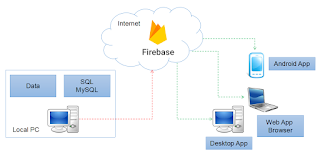
Hello.
ReplyDeleteI did not understand the purpose of this application.
Could you explain better?
Would this program when running on a desktop allow data on my local network (in mySQL) to be copied into Firebase?
This form of work is Two-Way (What would modify instantly in my local database would be replicated in Firebase and what would be modified in Firebase via any web application would be replicated back in my local MySQL)?
It is???
Thanks.
Euclides (DVM)
hello..
Deletethis application is one-way update, the source is MySQL database and the destination is Firebase. so it can not update the opposite direction (from Firebase to MySQL).
Thanks.
More: In what programming language was it developed ???
ReplyDeleteEuclides (DVM)
its developed in C# language.
DeleteThanks.