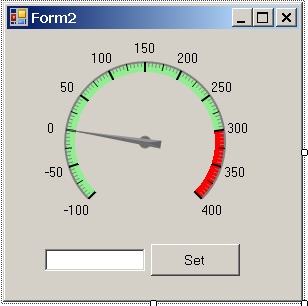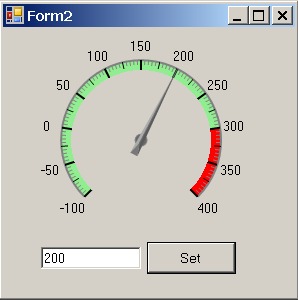How to make a Gauge (analog meter) and make it dynamic ?
here is the tutorial..
1. Download AGauge.dll, you can download from here.
2. Open Visual Studio, create new VB project
3. On Toolbox window, Right-click then click Choose items..
4. Browse to downloaded DLL file
5. Click Yes if this dialog appears
6. So the object is added to the Toolbox, like this
7. Drop AGauge from Toolbox to the form
8. Resize until all Gauge is displayed, like this
9. Add new textbox (name: txtValue) and button (name: btnSet) to the form
10. Double click on btnSet then write this code
12. Run the project. Set a value in textbox then click button.
Thank you..