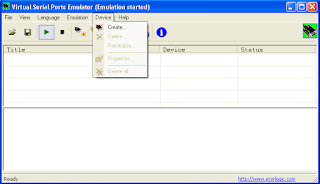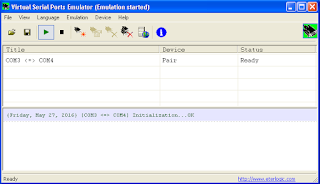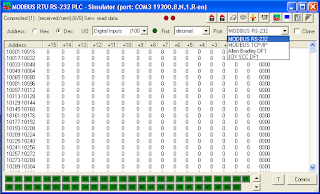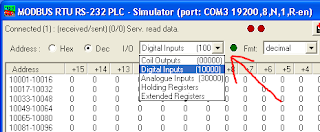Hello..
Today, I want to share: MySimpleOPCWeb project.
this is the web version of MySimpleOPCClient (please read the article here).
I use Visual Studio Community 2015 (its free). I am not sure, is it OK with other version of Visual Studio or not.
Here is the design form:
We will use IIS Express as local web host, so make sure IIS Express is already installed on your PC.
This is the setting of Web, please open the project properties.
I use Matrikon OPC Server simulation as OPC Server, you can read the operation steps in the article of MySimpleOPCClient.
You can download the source code of MySimpleOPCWeb project here.
Oke. Thats it. If you found some problem using this project, or you have a suggestion, please let me know..
Thank you very much.
[Continue reading...]
Today, I want to share: MySimpleOPCWeb project.
this is the web version of MySimpleOPCClient (please read the article here).
I use Visual Studio Community 2015 (its free). I am not sure, is it OK with other version of Visual Studio or not.
Here is the design form:
We will use IIS Express as local web host, so make sure IIS Express is already installed on your PC.
This is the setting of Web, please open the project properties.
I use Matrikon OPC Server simulation as OPC Server, you can read the operation steps in the article of MySimpleOPCClient.
You can download the source code of MySimpleOPCWeb project here.
Oke. Thats it. If you found some problem using this project, or you have a suggestion, please let me know..
Thank you very much.