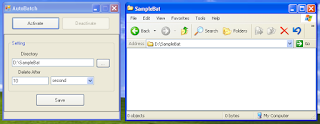This simple VB.net project is for testing connection/communication between 2 serial port.
We will use VSPE (Virtual Serial Port Emulator) to create 2 virtual COM ports.
Please download the project here.
Thank you..
[Continue reading...]
We will use VSPE (Virtual Serial Port Emulator) to create 2 virtual COM ports.
The steps for testing:
1. copy the EXE, so we have 2 application file
2. open both application
3. open VSPE, make Pair for COM3 dan COM4
4. set Port on one application to COM3 and the other to COM4
5. click button Connect on both application
6. write some text on Text to Send box
7. click button Send.
Please download the project here.
Thank you..